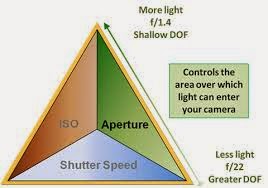 Understand Aperture
Understand ApertureDefinition is a measure of how large aperture lens is open (aperture) when we take photographs.
When we pressed the shutter button, the hole in front of our camera sensor will open, well-aperture setting that determines how big the hole is open. The bigger the hole open, the more light will enter the number read by the sensor.
Aperture or openings expressed in terms of f-stop. Often we read the terms of openings / 5.6 aperture, the more formal language of photography can be expressed as f / 5.6. As noted above, the primary function of the aperture is as controlling how big the hole in front of an open sensor. The smaller the f-stop number means the bigger the hole is open (and the more the volume of the incoming light), and conversely, the larger the number the smaller the f-stop open pit.
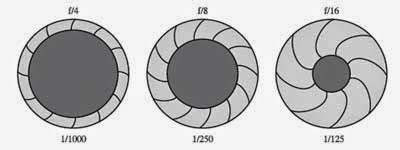
So in reality, the aperture setting of f / 2.8 means a much larger aperture settings dibandingkaan f / 22 for example (you will often find the term fully open when they hear the chatter photographer). So it means that the smaller the aperture width f his figures and narrow openings means the greater number of his f.
Understanding Depth of Field
Depth of field - DOF, is a measure of how far the focal plane in the photo. Depth of Field (DOF) which means that most of the width of the picture object (from the nearest object farthest from the camera to the object) will look sharp and focused. While narrow DOF (shallow) means that only part of the object at any given point sharp while the rest will be blurry / out of focus.

To get a broad DOF use a small aperture setting, suppose f-22 (the smaller the aperture the more extensive focal distance) - see example photo above. While to get a narrow DOF, use the aperture as large as possible, eg f / 2.8 - see example photo below.

The concept of depth of field will be more useful, especially in portrait photography and macro photography, but actually all specialties will be needed.

unique post, keep it up!
ReplyDeleteThank You
ReplyDelete